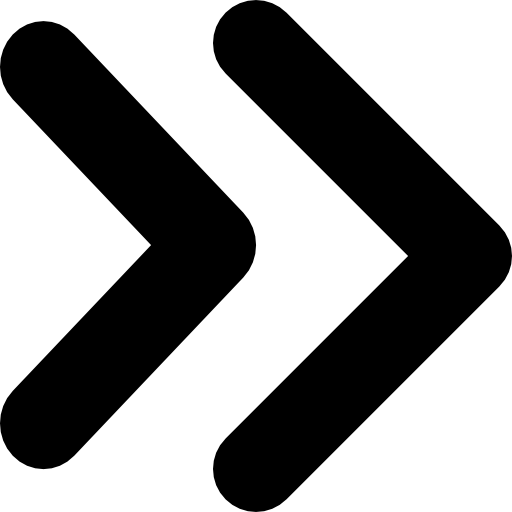
Continuous Positive Airway Pressure (CPAP) machines are crucial for managing sleep apnea, ensuring users get a good night's sleep by keeping their airways open. However, like any medical device, CPAP machines can present various issues that may hinder their effectiveness. This article will guide you through troubleshooting common CPAP problems, helping you get the most out of your therapy.
Understanding Common CPAP Troubleshooting
CPAP machines are designed to alleviate the symptoms of sleep apnea, but users often encounter several common issues, including air leaks, mask discomfort, dry mouth or nose, noise from the machine, pressure intolerance, and skin irritation. Addressing these problems promptly ensures effective therapy and a better night's sleep.
Air Leaks
Air leaks are characterized by a hissing sound or air escaping from the mask, which can reduce the effectiveness of the therapy. Poor mask fit, worn-out mask parts, and incorrect mask size are common causes of air leaks.
To troubleshoot air leaks, start by ensuring the mask fits snugly on your face. Adjust the headgear straps to reduce gaps. Secure the headgear properly without over-tightening, which can cause discomfort. Regularly inspect and replace parts like cushions and straps. Additionally, clean the mask daily with mild soap and water to prevent dirt and oils from compromising the mask's seal.
Mask Discomfort
Mask discomfort can manifest as pressure points on the face or feelings of claustrophobia. To alleviate discomfort, try different mask styles, such as nasal, full-face, and nasal pillow masks, as each style suits different comfort needs. Adjust the straps to find a comfortable fit that maintains a good seal. Using mask liners can reduce friction and provide a barrier between your skin and the mask. If issues persist, seek professional fitting advice from a sleep specialist to ensure you have the right mask and fit.
Dry Mouth or Nose
Dry mouth or nose can result from insufficient humidification or breathing through the mouth. Using a humidifier with your CPAP machine can alleviate dryness. Experiment with different humidifier settings to find what works best for you. Heated tubing can help maintain the moisture level in the air delivered by the CPAP machine. Additionally, using nasal sprays or gels can keep your nasal passages moist.
Noise from the CPAP Machine
Noise from the CPAP machine can stem from loose connections or machine vibrations. Ensure all parts are securely connected and that the machine is on a stable, vibration-free surface. Dirty filters can also cause noise, so clean or replace them as recommended by the manufacturer. If noise remains an issue, consider investing in a quieter CPAP machine model.
Pressure Intolerance
Pressure intolerance can make it uncomfortable to exhale against the pressure or cause general discomfort. Gradually adjusting to the pressure can help; start with lower pressure settings and increase them as you get used to it. Never adjust the prescribed pressure without consulting with your healthcare practitioner first. The ramp feature on your CPAP machine, which starts with a lower pressure and gradually increases to the prescribed level, can make it easier to fall asleep. Consult with a sleep specialist to adjust your pressure settings or recommend different machines. Auto-adjusting CPAP machines, which adjust the pressure automatically based on your needs throughout the night, can also be beneficial.
Skin Irritation
Skin irritation can result from friction between the mask and skin or allergic reactions to mask materials. To prevent skin irritation, clean the mask and your face daily. Hypoallergenic masks are less likely to cause allergic reactions. Applying barrier creams or gels can protect your skin from irritation. If irritation persists, try different mask materials such as silicone, gel, or fabric masks, as each may affect your skin differently.
ResMed CPAP Machine Troubleshooting
For ResMed CPAP machines, common issues include power failures, air leaks, and error messages. Regularly check the power supply, ensure a proper mask fit, and refer to the user manual for specific error codes.
Additional Tips for CPAP Maintenance
Regular cleaning and maintenance are essential for effective CPAP therapy. Clean the mask, tubing, and humidifier chamber daily. Replace filters and other components as recommended by the manufacturer. Regularly check and replace parts like cushions, headgear, and tubing to maintain the effectiveness of your CPAP therapy. Store the CPAP machine in a clean, dry place away from direct sunlight to prevent damage.
Purchasing CPAP machine bundles can also help prevent common CPAP problems by ensuring the right mask, tubing and other accessories come with the machine you've chosen.
When to Seek Professional Help
Persistent issues despite troubleshooting, unresolved error messages, significant discomfort, or worsening sleep quality indicate the need for professional assistance. Keep the contact information of your provider handy for regular check-ups and in case of emergencies. Regular follow-ups ensure your CPAP therapy remains effective, and adjustments can be made as needed.
Solving Common CPAP problems
Troubleshooting common CPAP issues ensures your therapy remains effective, helping you achieve better sleep and overall health. Regular maintenance, proper fitting, and timely replacement of parts are key. Don't hesitate to seek professional help if problems persist, as a well-functioning CPAP machine is crucial for managing sleep apnea.
By addressing these common issues, you can enhance your CPAP experience and enjoy the full benefits of your therapy.
FAQs
How do you troubleshoot a CPAP machine?
To troubleshoot a CPAP machine, start by identifying the specific issue. For air leaks, check the mask fit and replace worn-out parts. If you experience mask discomfort, try different mask styles and adjust the straps. For dry mouth or nose, use a humidifier and adjust its settings. Noise issues can often be resolved by ensuring all parts are securely connected and replacing dirty filters. Pressure intolerance can be addressed by gradually adjusting to the pressure, using a ramp feature, or consulting a sleep specialist.
What causes a CPAP machine to stop working?
Several factors can cause a CPAP machine to stop working, including power supply issues, clogged filters, or internal malfunctions. Ensure the machine is plugged in and that the power outlet is functioning. Clean or replace filters regularly to prevent airflow obstructions. If the machine continues to malfunction, refer to the user manual for troubleshooting tips or contact the manufacturer for assistance.
Why is my CPAP machine not recording my sleep?
If your CPAP machine is not recording your sleep, it could be due to data storage issues, a malfunctioning data card, or problems with the machine's software. Check if the data card is correctly inserted and not damaged. Ensure the machine's software is up to date. If issues persist, contact the manufacturer or your CPAP provider for support.
How do I know if my CPAP is broken?
Signs that your CPAP machine might be broken include persistent air leaks, unusual noises, error messages, and a lack of airflow. If basic troubleshooting steps, such as checking connections and replacing filters, do not resolve the issues, it is advisable to contact your CPAP provider or the manufacturer for further assistance.
What should I do if my CPAP machine is not turning on?
If your CPAP machine is not turning on, first check the power connection and ensure the machine is plugged into a functioning outlet. Inspect the power cord for any visible damage. If the machine still doesn't turn on, try resetting it by unplugging it for a few minutes and then plugging it back in. If these steps do not work, contact your CPAP provider or the manufacturer for further assistance.
How often should I replace CPAP machine parts?
The frequency of replacing CPAP machine parts varies depending on the part and usage. Generally, masks and cushions should be replaced every three to six months, headgear every six months, and tubing every three months. Filters should be replaced monthly or as needed. Regular replacement ensures the effectiveness and hygiene of your CPAP therapy.
Can using a CPAP machine cause health issues?
Using a CPAP machine is generally safe, but improper use or maintenance can lead to issues such as skin irritation, nasal congestion, or infections. To minimize risks, clean your CPAP equipment regularly, replace parts as recommended, and ensure a proper mask fit. If you experience persistent discomfort or health issues, consult your sleep specialist.
As a leading supplier of durable and home medical equipment (DME and HME), ApriaDirect sources and distributes a wide range of treatment solutions, including CPAP equipment and sleep solutions.
We're here to support you as you work toward your improved health and well-being. We strive to meet your ever-evolving healthcare requirements with individualized attention and premium quality treatment solutions.
Looking to add CPAP supplies? Browse our premium solutions and let us help you get the most out of every day.
Looking for advice? Our helpful agents are on call at (800) 780-1508 between 8:00 am - 10:00 pm EST daily. Get in touch today.
LEGAL DISCLAIMER: Material in this newsletter is only 1) provided for general health education and informational purposes, and to provide references to other resources; it may not apply to you as an individual. While Apria believes that the information provided through this communication is accurate and reliable, Apria cannot and does not make any such guarantee. It is not intended to be a replacement for professional medical advice, evaluation, diagnosis, services or treatment (collectively, "medical treatment"). Please see your healthcare provider for medical treatment related to you and your specific health condition(s). Never disregard medical advice or delay seeking medical care because of something you have read on or accessed through this website. Reading this newsletter should not be construed to mean that you have a healthcare provider/patient relationship with Apria.
Related Content
CPAP Machine Issues And How To Fix Them
If you suffer from sleep apnea, you know how important it is to use your CPAP machine every night. CPAP stands for continuous positive airway pressure ...
Understanding CPAP Whistling Noise: A Guide for Sleep Apnea Patients
For those with sleep apnea, achieving a good night's sleep is a priority, and Continuous Positive Airway Pressure (CPAP) machines are a common solutio ...
How to Treat Dry Mouth from CPAP: A Comprehensive Guide for Sleep Apnea Patients
If you suffer from sleep apnea, you may have been prescribed a CPAP machine to help you breathe better at night. CPAP stands for continuous positive a ...